Decentralized exchanges called (DEX) is a cryptocurrency exchange that serves as a marketplace where crypto traders buy crypto directly from the seller with no intercession from the bank, brokers or central counterparts. These exchanges are constructed on blockchain technology which uses agreement to operate without requiring the presence of a mediator. A blockchain (ledger) is where all activities that go around the exchange are recorded while smart contracts are plans that automate itself when an agreed state is met. How To Buy Cryptocurrency On Decentralized Exchange , Transactions that are executed by smart contracts are written on this blockchain which represent a booming part of the digital place. Though decentralized exchanges have been existing for long, the rise of Decentralized finance made it more popular. As there are few decentralized exchanges like Uniswap, Sushiswap, and Pancakeswap. To interact with this DEX, you have to explore and select an exchange that suits your needs.
Ways of buying cryptocurrency on Decentralized exchange (PancakeSwap)
PancakeSwap is a decentralized AMM that is built on the BSC network. Binance Smart Chain is a Blockchain network that operates with smart contracts, it charges low transaction fees when compared to other platforms. It gives a wide collection of tokens and also has an understandable and ease to use interface. It allows traders to buy cryptocurrencies directly from their digital wallets without the need for a mediator, unlike a centralized exchange that requires a third party. To acquire cryptocurrency on PancakeSwap,
You’ll need a wallet that supports BSC to connect with. Most of the reliable wallets for BSC are MetaMask and TrustWallet.
To download your wallet, open your Google Play store or Appstore, type in Metamask or Trustwallet on the search bar and download.
After downloading, install and set it up
Ensure you have some amount of Binance Coin (BNB) in your wallet for transaction fees.
Open PancakeSwap site (https://pancakeswap.finance/)
Click on the “Connect” button in the top right corner.
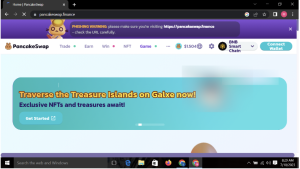
To connect your wallet with PancakeSwap
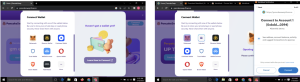
After linking your wallet to the Pancakeswap App or from your Chrome extension,
As a new account with no token in it, all you are expected to do is to add the token you want to acquire in your wallet.
From the Pancakeswap interface, there are options to add tokens or custom tokens to your wallet, click on it, copy and paste the token’s contract address, symbol, and decimal. This will enable you to add the token to your wallet.

Once you have added the desired token to your wallet, you can start your swapping process.
From the interface, select the token you want to swap in the dropdown list and the token you want to receive in exchange. Enter the amount you want to swap or select the percentage of your balance you may use.
Review you transaction details, including your gas fees, which are the costs associated with processing the transaction on the blockchain. Once you’ve reviewed everything, click on “Swap”.
You would be asked to review and confirm the transaction.
Make sure you double-check the details, particularly the token addresses and the amounts involved. Confirm the transaction, and your wallet will process the swap. In some cases, you may need to approve the token transfer before the swap can occur.
After submitting the agreement, you’ll need to wait for it to be confirmed on the blockchain. The time it takes for confirmation can vary depending on the level of network congestion. You can track the progress of the transaction using the transaction hash provided by your wallet. This hash serves as a unique identifier for your transaction on the blockchain
Ways of acquiring cryptocurrency on Ethereum Network (Uniswap)
Correct, Uniswap is a decentralized exchange (DEX) that operates on the Ethereum blockchain. Ethereum network is a decentralized blockchain platform that securely executes and verifies smart contracts, while smart contracts allows users to buy and sell with each other with a trusted intercessor. Uniswap provides an easy-to-useinterface where users can connect their cryptocurrency wallets, view available liquidity pools, and perform token swaps. They rely on smart contracts to make token swaps directly between users easy. Exactly, in Uniswap and other decentralized exchanges, liquidity is provided by users who deposit tokens into liquidity pools. Liquidity pools on Uniswap consist of pairs of tokens. Each pair has its own pool, and users can trade between the two tokens in the Uniswap. Uniswap is governed by its native governance token called UNI. UNI holders can propose and vote on changes to the protocol, including upgrades, parameter adjustments, and fee structures. UNI token holders can participate in shaping the future of Uniswap. To buy cryptocurrency onUniswap,
Firstly, Choose a wallet that supports Ethereum and ERC-20 tokens (the standard for most cryptocurrencies on Uniswap). Popular options are MetaMask, Trust Wallet, and MyEtherWallet. It is essential to follow the instructions provided by the wallet provider meticulously to create and secure your cryptocurrency wallet.
Once your wallet is set up, acquire Ethereum (ETH) or any other ERC-20 token you plan to use for your purchase. You can purchase ETH from various cryptocurrency exchanges and transfer it to your wallet address.
Visit Uniswapwebsite( https://uniswap.org/)
To proceed, select the “Launch app” button situated in the upper right corner.
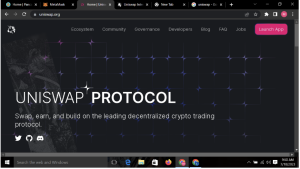
On the Uniswap interface, Click on the “Connect” button, and select your wallet provider from the list.

Uniswap allows you to trade a wide range of ERC-20 tokens. In the “From” field, choose the token you want to exchange (e.g., ETH).
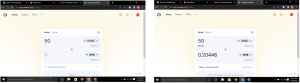
Enter the amount of the token you wish to exchange in the “From” field. Uniswap will automatically compute the approximate amount of the token you will receive, taking into account the current exchange rate.
Review the details of your transaction and ensure they are correct. Take note of any transaction fees associated with the swap. Click on the “Swap” button to proceed.
But if this is your first time trading the selected token, you may need to approve the transaction. This process allows Uniswap to access and move your tokens. Confirm the transaction within your wallet.
Once the approval is complete, click on the “Swap” button again to execute the trade. Confirm the transaction within your wallet.
The transaction will be submitted to the Ethereum network for processing. To monitor its progress, you can track it on your wallet interface or utilize an Ethereum blockchain explorer. Please note that the confirmation time may vary depending on the network’s level of congestion at that moment.
Upon confirmation of the transaction, the swapped tokens will be deposited into your wallet. You can verify the transaction details and check your updated token balance within your wallet interface. This process ensures that the tokens you acquired through the swap are securely stored and accessible for future use.
Ways of acquiring cryptocurrency from Binance DEX
Binance Decentralized exchange operates as a decentralized platform, meaning that it runs on a distributed network of nodes rather than being controlled by a Principal authority. This decentralized structure aims to provide users with greater control over their funds and transactions. Binance DEX operates on the Binance Chain network, so you’ll need a wallet that supports this network. You can use wallets like Trust Wallet, Ledger, or the Binance Chain Wallet browser extension. It supports tokens issued on the Binance Chain, which primarily use the BEP–2 token standard. These tokens can be traded directly on Binance DEX.
As a new account with no token in it, all you are expected to do is to add the token you want to acquire on your Binance Chain, you’ll need to transfer some funds from your Binance centralized exchange account or another wallet to your Binance Chain wallet. There are several wallets that support the Binance Chain network, such as Trust Wallet, Ledger, or the Binance Chain Wallet browser extension. Choose a wallet that suits your preferences and follow the instructions to set it up.
Once your Binance Chain wallet is set up, you will get a unique wallet address. This address is used to receive funds on the Binance Chain. In your wallet, locate and copy your wallet address.
Determine the funding method that suits you. You have a few options like:
If you already have cryptocurrency on another wallet or exchange, you can initiate a transfer to your Binance Chain wallet. In the sending wallet or exchange, provide your Binance Chain wallet address as the receivers address, and specify the amount you want to send.
Binance Chain carries the conversion of certain cryptocurrencies from other blockchains to their Binance Chain equivalent. For example, you can convert Ethereum–based tokens (ERC–20) to Binance Chain–based tokens (BEP–2) using Binance Bridge or similar services. Follow the guideline given by the specific conversion service you choose.
Assuming, you have an account on a centralized exchange that supports Binance Chain, such as Binance.com, you can buy cryptocurrencies there and then withdraw them to your Binance Chain wallet.
On the exchange, navigate to the withdrawal section, choose the cryptocurrency and specify your Binance Chain wallet address as the destination.
Depending on the funding method you chose, initiate the transfer from the respective wallet, conversion service, or exchange. Double–check that you’ve entered the correct Binance Chain wallet address to avoid any errors or loss of funds.
.To initiate your transfer, Follow the instructions provided by the sending wallet, conversion service, or exchange to confirm the transaction. The transfer may take some time to be confirmed on the Binance Chain.
Once you have added funds on your Binance Chain wallet, visit Binance DEX website (https://www.bnbchain.org/en)
connect your Binance Chain wallet to the DEX.
From Binance DEX, search for the specific token you want to buy. Once you find it, select the trading pair you wish to use (e.g., BNB/Token). Enter the amount you want to buy or the price at which you want to execute the trade.
Before proceeding, carefully review all the details, and when you are ready, click on the “Buy” button to place your order. Double-checking the information ensures accuracy and helps avoid any unintended transactions.
Review and confirm the transaction details.
Make sure you double-check the token addresses, amounts, and fees. Confirm the transaction, and it will be processed on the Binance Chain.
In some cases, you may wait for it to be confirmed on the Binance Chain. Transactions on decentralized exchanges may take some time, depending on the level of network congestion.
Conclusion
In conclusion, decentralized exchanges (DEXs) have transformed the way cryptocurrencies are traded by removing third parties and providing users with greater control. Platforms like PancakeSwap, Uniswap, and Binance DEX enable users to buy crypto directly from sellers with no central principal.
Must Read; Are Cryptocurrencies a Good Store of Value?